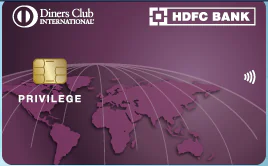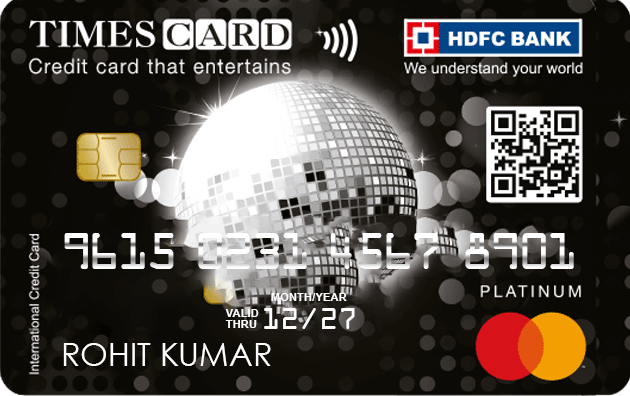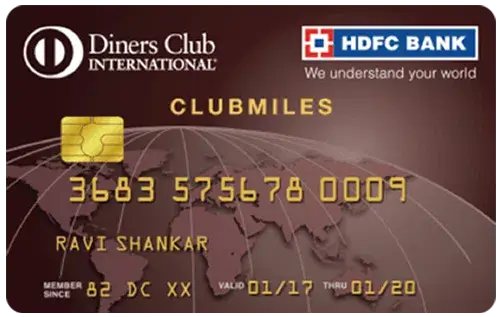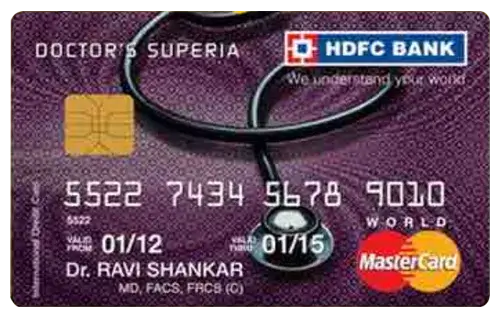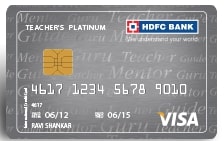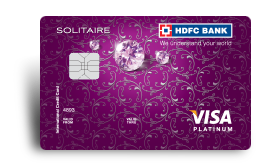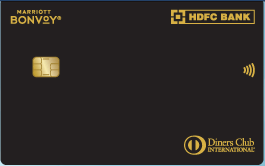HDFC Bank offers flexible options for credit card bill payments. You can choose any of the available online and offline methods for paying credit card bills. Whether you prefer online payment through Bill Desk, NEFT, mobile banking, or internet banking, or opt for offline methods like cheque, ATM, or over-the-counter cash payment, based on your preference.
Available Credit Card Bill Payment Options
Online Bill Payment Options for HDFC Account Holders
- Internet Banking
- Mobile Banking
- Mobile App
- Visa CardPay
Online Bill Payment Options for Non-HDFC Account Holders
- NEFT/RTGS
- HDFC Bill Desk
- Non-HDFC Bank’s Website
- UPI
Credit Card Bill Payment Processing Times
- Internet Banking: Same Day
- HDFC Mobile Banking: Same Day
- HDFC Mobile App: Same Day
- Visa CardPay: 2 to 3 Working Days
- NEFT/RTGS: 1 Working Day (as per RBI guidelines)
- HDFC Bill Desk: 2 to 3 Days
- Non-HDFC Bank’s Website: Dependent on the Chosen Bank
- UPI: Instantaneous
How to Pay Your HDFC Credit Card Bill Online
Paying your HDFC credit card bill is easy and convenient, with several online payment methods available. Here are the main ways to make your payment:
1. Pay HDFC Credit Card Bill via Net Banking
Before making a payment, make sure your HDFC credit card is linked to your net banking account. Once linked, follow these steps:
- Log in to your HDFC net banking account.
- Click on ‘Credit Cards’ and select the ‘Transact’ option under the Credit Card tab.
- Choose ‘Credit Card Payment’ and select your credit card by clicking on 'Select Card Payment Type'.
- Select the payment option (Last Statement Balance, Minimum Amount Due, or Other Amount) and confirm the payment.
2. HDFC Credit Card Payment via Mobile Banking
To pay using mobile banking, follow these steps:
- Visit m.hdfcbank.com on your mobile or use the HDFC mobile banking app.
- Log in with your customer ID and password.
- Go to the ‘Cards’ section and select your credit card.
- Choose the payment amount and confirm the transaction.
- The amount will be deducted from your HDFC Bank account.
3. Non-HDFC Account Payments
You can also pay your HDFC credit card bill using a non-HDFC bank account. Here are the available methods:
a) NEFT Payment
- Log in to your bank’s net banking portal.
- From the ‘Funds Transfer’ section, select NEFT.
- Add the HDFC credit card as a beneficiary using the IFSC code HDFC0000128.
- Enter the payment amount and confirm the transaction.
b) RTGS Payment
- Log in to your bank’s net banking portal.
- Choose RTGS under ‘Funds Transfer’.
- Add your HDFC credit card as a beneficiary using the credit card number and HDFC0000128 IFSC code.
- Enter the payment amount and complete the transaction.
c) Bill Desk Payment
- Visit the HDFC Credit Card Bill Desk.
- Enter your 16-digit credit card number, email ID, and payment amount.
- Choose your bank and log in to complete the payment.
- Payments are credited to your HDFC credit card within 3 working days.
d) UPI Payment
- Use your UPI ID and HDFC credit card IFSC code to make the payment.
- Open your bank’s mobile app and select UPI Payment.
- Enter the payment amount and confirm the transaction.
e) VISA CardPay (for HDFC Bank Account Holders)
- Log in to HDFC net banking and go to the Third Party Funds Transfer section.
- Select Visa CardPay and enter your HDFC credit card details.
- Enter the payment amount and confirm the transaction.
- The payment will be credited within 2 working days, with a nominal fee of Rs. 5.
HDFC Credit Card Bill Payment Offline
Here are the offline options available to pay your HDFC credit card bill:
- Paying by Cash
- Visit any HDFC Bank branch in your city to pay by cash.
- A processing fee of Rs. 100 is charged per cash payment.
- ATM Funds Transfer
- Visit any HDFC Bank ATM and insert your debit card.
- Select the 'Credit Card Payment' option and follow the instructions.
- Payments can be made from your savings or current account.
- This service is available 24/7.
- A processing fee of Rs. 100 per transaction applies.
- Cheque Payment
- Write a local cheque in the name of “HDFC Bank Card A/c XXXX-XXXX-XXXX-XXXX” (replace Xs with your 16-digit card number).
- Drop the cheque at an HDFC Bank ATM or branch drop box.
- The payment will be credited to your credit card account within 3 working days.
- Standing Instructions (Autopay)
- Set up autopay from your HDFC Bank account to make automatic payments.
- Payments (minimum due or total outstanding) are deducted on the specified date each billing cycle.
- Ensure sufficient funds are available in your account to use this service.
HDFC Credit Card Payment Methods and Processing Time
Here’s a quick guide to the payment methods and their processing times:
- HDFC Bank Net Banking – Within 2 working days
- HDFC Bank Mobile Banking App – Within 2 working days
- Autopay – Within 2 working days
- NEFT – 24-48 business hours
- Cheque Payment – 3 working days
- Non-HDFC Bank Net Banking – 2 working days
- Non-HDFC Bank Mobile Banking App – Within 3 working days
- Visa Money Transfer – 2 working days
- BillDesk – 3 working days
- Paytm – 3 working days
- RTGS – Instant
- BHIM/UPI – Instant

- Check Your HDFC Car Loan Status
- How to Earn Reward Points on HDFC Credit Card
- How to Redeem HDFC Reward Points Without NetBanking
- Complete Guide to HDFC Credit Card Loans
- Finance Charges in an HDFC Credit Card
- Complete Guide to HDFC Credit Card NetBanking Services
- HDFC Credit Card offers a Credit Card Rewards
- HDFC Credit Card Fees & Charges
- HDFC Credit Card Statement
- HDFC Credit Card Net Banking
- Marriott Bonvoy HDFC Credit Card
- HDFC Solitaire Credit Cards
- HDFC Bank Titanium Times Credit Card
- HDFC Bank Platinum Edge Credit Card
- HDFC Bank Teacher’s Platinum Credit Card
- HDFC Bank Doctor’s Superia Credit Card
- Snapdeal HDFC Bank Credit Card
- HDFC Bank Easy EMI Credit Card
- Tata Neu Infinity HDFC Bank Credit Cards
- HDFC Bank Freedom Credit Card